We have provided a choice from 2 Excel Spreadsheets below, to help you monitor your weight, measurements and Body Mass Index (BMI). This is something I have used for many years, so I know the original works and is free of bugs. It will ONLY work if you have the Microsoft Excel program that opens it.
Download the Imperial version of the Spreadsheet from this button
Download the Metric version of the Spreadsheet from this button
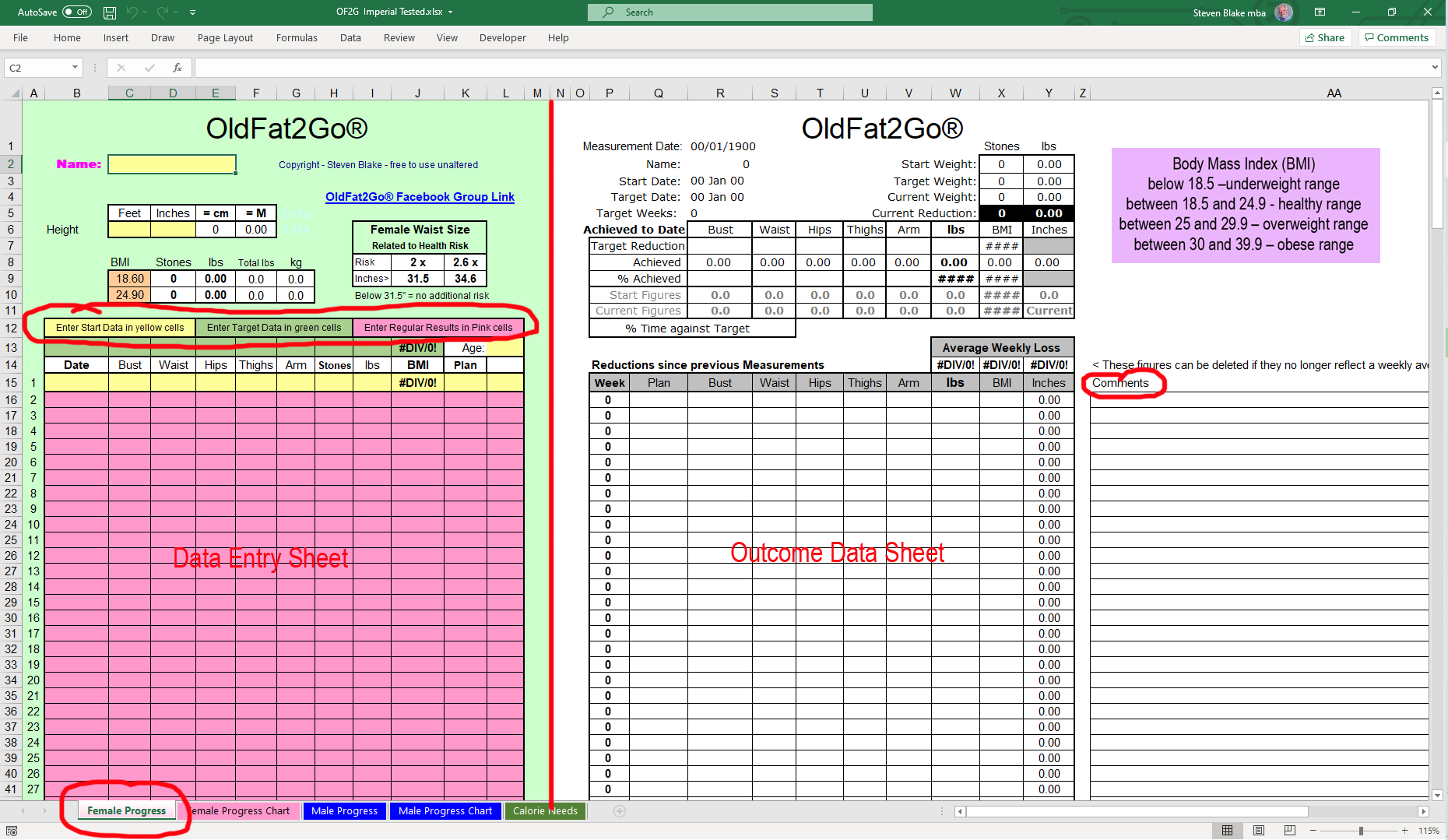
A quick summary of getting started with the spreadsheet. Open it in Microsoft Excel, go to the relevant page by clicking the tab at the bottom. On the left-hand sheet with the green background, fill in all the pale yellow cells with your details. If you have a target date and criteria to achieve, fill in all the dull green cells. In a week or two when you are ready to enter your results add them under the start details in the right form for your gender. If you print out a sheet it will be the results (black on white) not the entry sheet. Monitor as often as you want using all the other features and worksheets. The video about spreadsheets explains it in more detail.

Comments are closed.